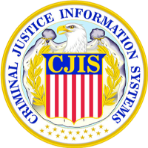Keep digital evidence secure – no matter where you work.
Guardify mobile was designed to help you and your MDT continue your workflow wherever you go. Guardify Mobile, available for our Standard users, features the same 13 layers of military grade security and HIPAA compliance as our web-based application. This means your digital forensic evidence is safe no matter where you work. It’s always good to refresh ourselves of best practices when working with protected health information, here’s four:
1. Use a privacy screen protector/filter.
Working from anywhere means being conscientious of who might be able to view your device while you are working with sensitive information. A privacy screen protector can limit the view-ability of your screen to those around you.
2. Wear headphones.
While you are conscientious of who can SEE your device, it is also important to keep in mind what may be HEARD when a video plays. Headphones, whether wireless or corded, are an important tool in keeping sensitive information private.
3. Stay aware of your surroundings.
Even with safeguards in place to ensure that people around you cannot see or hear your work in the Guardify app, it is important to be aware of your surroundings when accessing sensitive information. If your location isn’t secure or is too crowded, always excuse yourself to begin your work from a different location.
4. Never leave Guardify open and unattended.
Leaving your phone unattended while logged into the app leaves sensitive information open to people who should not have access to it. Make sure you are using secure passcodes to open your device and your auto-lock is enabled.